Hi, Are you here for learning the basic linux commands? If yes, then you are right platform. Here, I am listing frequently used commands.
Basic Linux Commands
Table of Contents
This article gives insight into the basic commands of your Linux System. Many people think that, Linux commands are too heart to learn, but it’s not so hard. It’s simple as it is. To learn more about the various commands, it is usually possible to get additional information with the man program followed by the name of the command, for example, man ls. So, let me show you the all Basic Linux Commands via this article.
1. Listing Files and Directories
ls [option(s)] [file(s)]
If you run ls without any additional parameters, the program will list the contents of the current directory in short form.
- -l [detailed list]
- -a [displays hidden files]
2. Copying and Pasting
cp [option(s)] sourcefile targetfile
Copies source file to target file.
- -i [Waits for confirmation, if necessary, before an existing target file is overwritten]
- -r [Copies recursively (includes sub directories)]
3. Moving file and directories
mv [option(s)]source file target file
Copies source file to targetfile then deletes the original sourcefile. mv stands for move source file to target file. mv is also used for rename file or directory name.
4. Changing Directories
cd [options(s)] [directory]
Changes the current directory. cd without any parameters changes to the user’s home directory.
cd ..
Switch to previous Directory or Location from Present Working Directory.
cd ~
Your home directory is the directory you’re placed in, by default, when you open a new terminal session. It’s the directory that holds all your settings, your mail, your default documents and downloads folder, and many other personal items. It has a special representation: a tilde (“~”).
5. Showing Current Date and Time
date [option(s)]
This simple program displays the current system time. If run as root, it can also be used to change the system time. Details about the program are available in date.
Conclusion
Hurray !! I hope you have known many things about frequently used command in Linux.

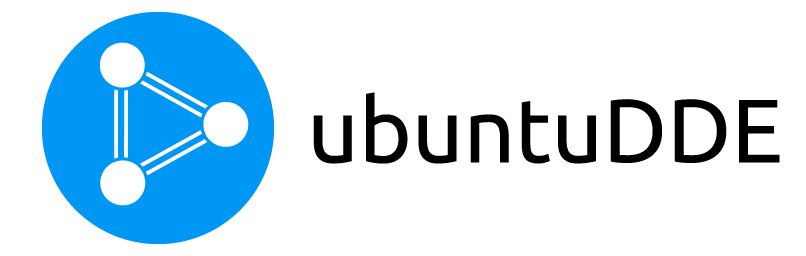


It will be handy post but it will be great if we could find all the linux commands in one place.