Hello everyone, It was an outstanding month for us, the UbuntuDDE Team, as we had so much love and support from people all over the world. Before the Beta release, we had no clue if the project would really beloved by hundreds of people across the world. After the Beta release, we received a huge download of around 50k+ to date. All thanks to the huge and strong community of Ubuntu, Debian, Deepin and the entire Linux ecosystem as this wouldn’t be possible without you.
I would like to thank everyone in the UbuntuDDE Team, the community, patrons, and everyone who directly and indirectly supported us and the project. All the bugs, error reports, discussions where outstanding help to the project. With all those in place, today 2020/05/05, I’d like to announce our first ever final release of UbuntuDDE ie 20.04 Focal Fossa LTS. Here are some of the major features of UbuntuDDE 20.04 Focal Fossa as your daily driver.
Major Features includes
- Ubuntu 20.04 LTS Base System
- Deepin Desktop Environment (DDE) version 5.0
- Latest updated software packages
- Ubuntu Software Center (Support with Snap and APT)
- LTS (Long Term Support) with Ubuntu 20.04
- Beautiful modern and stable design
- Deepin Stock Softwares included and preinstalled
- Better support for drivers
- Included Linux Kernel version 5.4
- Kwin Window Manager
- Major and minor Bug fixes from UbuntuDDE 20.04 Beta
- Future OTA updates for the operating system.
System Requirements
RAM: At least 2 GB (Recommended 4GB)
Drive Space: At least 30 GB
CPU: 2 GHz Processor or better
To try/install the OS, hop on to our Download page and if you like the project and want to support financially, you can head to our Donate page. To know more about this release of UbuntuDDE, please visit the Features page.
Regards,
Arun Kumar Pariyar,
Lead Developer, UbuntuDDE

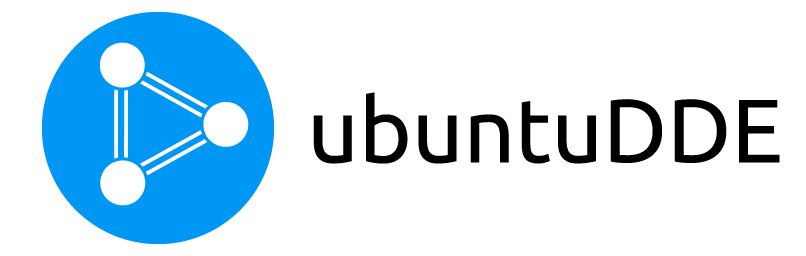


Arun Kumar Pariyar,
Thank you so very much for what you guys did. Blending Ubuntu 20.04 with deepin 15.11 is utterly amazing i wanted this for so long.
Its the best of both worlds
Thank you again Arun
Hi Scott Schotsborg, Thank you very much for your love and support for the project!
where is the simplified chinese support?
both upstream ubuntu & deepin has chinese language support. set locale & keyboard both to simplified chinese and everything in english….
So Today I Have Installed This and I must say you guys did amazing work. Ubuntu with deepin interface is awesome.
Too bad it doesn’t come with the latest DDE graphical interface. Maybe in the next edition.
But, good job. Thanks.
This is awesome, thank you all for your hard work, blending this two flavors really well.
Cheers
I am running this OS the following hardware: HP Pavilion Intel(R) Core(TM) i7-5500U with Ge-force 940M, 8 Gigs of Ram & 512GB SSD. For a first time release, its definitely not bad but there is still a good bit issues to iron out. No application has crashed on me, and when it works, it works well. It is actually in my opinion one of the most beautiful stock Linux Distros, if not the most beautiful.
However, some animations are not being displayed well. There are black borders around some of the windows sometimes. The time changes automatically to 24hr instead of what i set it to, 12 hr. When looking at the multiple work spaces, zoomed out, all the wallpapers have the same wallpaper (in preview) but once i actually get to the workspace/next desktop, it displays the correct wallpaper.
Similar issue with the preview images of the different Themes for cursors, windows etc. only with the themes, i never ever get the images of the preview to come up.
Either way, these the growing pains. Im very confident that this OS will grow in popularity as the most friendly and well thought out UI in the Linux Distro space. Please keep up the Excellent work Team.
Blessings.
I run Deepin 15.11 and these issues are present there, definitely an upstream issue. Deepin fixed this for the upcoming v20, perhaps this team will back port fixes or look into implementing the new DDE changes in this distro.
I have upgraded from 19.10 ubuntu to 20.04 LTS Ubuntu-version on my Laptop (Dell Inspiron 11-3000 series) which has all system requirements to install Ubuntu 20.04 LTS latest version.
It’s really awesome.
But there is a big problem with wifi connection.
Without external Adapter wifi connection is not available from internal software.
I am using windows 10 on same laptop where in wifi connection is established.
So kindly resolve the WiFi connection problem from Ubuntu 20.04 LTS which will explore new version launch multifold.
Hi Ravindra,
I had the same issue. Installed UbuntuDDE and tried to setup the WIFI after. It recognized the card, could find the network, but would not take my password.
I installed again, but before I started the install, I entered my wifi password in the ‘test’ setup (if that makes sense) – it carried over nicely to the full install. I’m not sure why this worked, but that’s how I managed to get around it – after spending considerable time in the terminal trying to configure it manually.
Good luck!
Can I update a beta release to this final release or do I have to reinstall it?
You’ll need to perform a fresh installation 🙂
Hi, I am trying to install it as a dual boot, but LiveCD USB doesn’t do anything once shown up in the boot menu. I have tried Rufus, unetbootin, universal USB installer to create the Live CD USB. After clicking the option on the boot screen that says ‘Start Ubuntu DDE’ nothing happens. Have tried another option that says Start UbuntuDDE (Safe Graphics) Currently, on my Dell 9370, I am dual running Winwos and Manjaro
Please help
i dualbooted using WUBI,working fine
Can we have an option in the near future to perform seamless migration from any Ubuntu redaction?
I really liked DDE on Deepin, but it has many drivers-related problems. It was a great news for me when I realized that there is an Ubuntu distro with DDE. Thanks for the great work. I’ve just started with your distro (on VirtualBox).
Just installed Ubuntu DDE stable. I am a long time user of all linux distros, my favourite has been Linux Mint.
This distro looks like being a fast and pleasing replacement. No particular problems downloading and installing, and all my hardware was detected well.
I just hope that this distro continues to impress, as it is so different from the rest of “similar to ubuntu” .
A very big “thank you” to ubuntu for their continual progression of Linux.
Dear DDE team,
Kindly update nightlight features, so we can manually change warm light, also can use warm light in day light.
Also there is a Bluetooth bug on asus k53sv, that sometimes Bluetooth doesn’t turned on. Shows no adapter found. I am already tried every possible fixes available in internet, only restart with luck.
Else everything working fine
Thanks for this lovely distro. 🙂
I’m currently using Ubuntu 20.04 LTS, i would like to install UbuntuDDE. How can i switch to Ubuntu DDE ?
You’ll need to install UbuntuDDE fresh to switch to UbuntuDDE.
Thanks 🙂
Instalei o Ubuntu DDE no meu Dell Inspiron 5400, core i7 8° geração com 16gb de RAM e placa Gforce da NVIDIA. Gostei bastante da interface, mas encontrei alguns bugs. Ele não não reproduz o som quando os fones de ouvido são colocados, tentei com três fones diferentes e nada. O wi-fi também fica instável, caindo de vez em quando.
Estou usando o Deepin 15.11 em um Dell XPS L502X e também acontece o problema de não reconhecer os fones de ouvido. No meu caso, o meu laptop tem duas saídas de fones de ouvido, mas apenas uma delas funciona( No Windows 10 funciona normal as duas, inclusive ao mesmo tempo). É bom você verificar no menu “Som” e depois em “Avançado” se está selecionado o dispositivo de saída de áudio correto.
No Deepin não muda automaticamente quando o fone é plugado/desplugado. Talvez isso seja um bug herdado do Deepin para o Ubuntu DDE.
I found an install of DDE to put in Ubuntu. It worked, but some things crashed more than the fresh install. I ended up doing as fresh install because of the issues.
To install DDE into Ubuntu (on into any other flavour):
sudo add-apt-repository ppa:ubuntudde-dev/stable
sudo apt-get update
sudo apt-get install ubuntudde-dde
things you need to do :
1. Download UbuntuDDE IOS file
2. Create Bootable Pendrive With The Help Of RUFUS ( if you are using windows else if you on linux then Boot Maker )
3. Go to bios and boot from pendrive and install.
All fine, but please fix animation problems it bugs hard, when windows effect is on if I minimize window it duplicate itself one is minimazed another is on screen and unusable, whole de freezes cuz of that, I rly hoped it will be fixed in stable version. Just installed fresh copy… Greetings, keep up good work
When I installed DDE instead existing ubuntu 20.04, I got the failed “external command failed to finish”.
Please help me.
same problem with me. I tried several time, but got same error. Please help us.
yeah, I get the error
Command apt install -y –no-upgrade -o Acquire::gpgv::Options::=–ignore-time-conflict shim-signed failed to finish in 300 seconds. There was no output from the command.
when installing from the ubuntudde iso.
I installed DDE instead Ubuntu 20.04, but I got the error when I restarted computer, I cannot through the GRUB. Pls. help me to fix.
Did you solve a problem that i face ,with the filemanager that is not shown NFS shares of /etc/fstab
Thx
So I installed this today and absolutely love it. Thank you for all of your hard work.
Really appreciated the effort. All good for me, but after installation if I boot the OS later, the keyboard is getting change to Hindi ,so it is saying incorrect password and not able to login again. Installed 2 times same issue.
I have the same issue. Have you found any solutions?
Hi there, its a known issue and you can fix it by following the steps below:
Goto tty mode (Ctrl+Alt+f2) , then login with username and password.
After that, run :
startx
Then after you are inside the system, goto Control Center -> Change your Keyboard Layout to English.
Hope that resolves your issue.
That’s great work. Couple of things, 1. Ubuntu codebase 2. Ubuntu Software Center instead of Deepin – brought me to it. I have managed to set it up in a Virtual Machine for now and if it don’t run into match problem, probably will set it up in my spare system.
Great Work, Indeed!
UbuntuDDE Team,
Thanks for all the work in making this happen. I am very glad to see this desktop environment integrated into Ubuntu 20.04. Hopefully, this will become an official flavor in the future.
Checking it out in VirtualBox. Looks nice..
One issue I am experiencing is that when I resize the window, the display flickers a little, looks like it might redraw to the new window size and then snaps back to the defined desktop size.
I have Guest Additions installed and Auto-Resize Guest Display checked.
A workaround is to select a resolution smaller than my host resolution and run VirtualBox in FullScreen mode…
I am using UbuntuDDE in my oldest toshiba laptop. All hardware seems to be detected properly, I -5 third gen quad core @1.70 , integrated intel graphics. 120 Gb SSD. Performance is great for such an old device, no major issues detected. I wiped off latest kubuntu from this device and I have no regrets. Thank you for bringing DDE to ubuntu, it runs better than deepin linux itself in the same device. For everyday use in this laptop, I would say I found my new daily driver.
I love this distro even still so buggy, ive decide to using DDE as my daily distro after several years using Mint. So far this distro cannot work with Nvidia 820M, and sometimes windows effect turn off automaticaly, maybe because i run heavy task without Nvidia GPU. Overall i give this distro score 8 out of 10
Hi, I am trying to install it as a dual boot, but LiveCD USB doesn’t do anything once shown up in the boot menu. I have tried Rufus, unetbootin, universal USB installer to create the Live CD USB. After clicking the option on the boot screen that says ‘Start Ubuntu DDE’ nothing happens. Have tried another option that says Start UbuntuDDE (Safe Graphics) Currently, on my Dell 9370, I am dual running Winwos and Manjaro
Please help
Beautiful functional distro. Had wireless issue with the beta version, but u people nailed it. So happy 🙂
I love it, had a small issue, trying to install it on a MSI GF63 laptop, but after trying safe graphics, moving the mouse to see what was hidden under the messed up gui, I was able to install it. works great after finishing installation and restarting.
I enabled latest proprietary NVIDIA 440 graphics driver under additional drivers, and it works flawlessly.
Thanks for creating such a monster OS.
Thanks for bringing dde to Ubuntu. Keep it up the good work!
I know you guys are probably very busy! But please participate in the forums dear devs, there are many, many questions for you! The community still needs to grow but without proper support it will never succeed!
I am trying to install the ubuntudde dual boot with windows 10. But during installation, it stuck on a black screen.
First, there is a black screen with some text which says
“Ubuntu 20.04 LTS ubuntudde tty1
ubuntudde login:”
Then after 1 – 2 seconds a completely black screen (with no text) appears and nothing happens after that.
Can someone please help me.
Have you solved this?
this version is very nice!
Installed the beta and loved it. Performed a dist-upgrade in terminal and it has updated and removed the beta tag in system info so I assume I’ve got the LTS.
I am using it as my main OS and love it. Just a few flashes from background windows if a popup window is raised but otherwise very stable and nice to use.
Getting issue in dual boot installation
Actaul error is external commands failed to finish
It was installed 84% and suddenly getting this error.
Could any one help me to out from this ..?
which error you are talking about, can you be more specific and did you try installing again as i also get error on first try but problem is solved because i deleted the partition and then create again and installed succesfully.
I have just install this distro on my HP Pavillion 15 and it’s killing, everything is working fine, I haven’t experienced any troubles yet.
Thank you for the hard work. I am optimistic UbuntuDDE makes it to official Ubuntu flavors.
Thanks for the hard word, i am loving it.
Regards
I just switched. I wanted to say what an honor it is to be here at the first release and also give some fair criticisms. First off the Encryption lock screen could use some polish all the other Ubuntu flavors have very polished Encryption lock screens and so does Deepin. Second off the installer should be a little similar to what PopOS has put out. Something polished clean and Fluent. Also I notice that the Updates aren’t built into the setting panel like in the Vanilla Deepin. These are small graphical complaints. I’m extremely happy to be back on a Deepin Desktop. For me I didn’t stop using Deepin because of the CZNN links my issue was the DeepinOS itself switched from a GPL to a EULA on one of the Updates so I left but overall it was a very enjoyable 2 years!
Since when is wanna an English word. Its not even an American slur.
The word should be “want to”
Be careful. Sloppy English may conflate with UbuntuDDE to imply a sloppy product.
Sehr gute arbeit!
Ist es geplan auf DDE V20 zu wechseln wenn diese aus dem Beta Stadium herau ist?
Very good work!
Is it planned to switch to DDE V20 when it is out of beta?
When i try to install Spotify it says Snap spotify has install-snap Change In Progress
Please Help Me with this issue
When i try to install an app it says dpkg was interrupted you must manually run ‘dpkg –configure- a’ to correct the problem please help
My Version Has a Bug Of Window Not Mini Mizing properly some time it works some time it don“““t.
Do we need to worry about privacy as its Deepin Stock Softwares included ?
Regards,
Teer
It would be amazing if we could have a QT shell, similar to the Gnome shell, so that we could extend Ubuntudde to include some of my favourite gnome-shell extensions. (eg Openweather by jens, and some others)
When can we expect an upgrade to the latest version of the DDE? Or is there a PPA in the works for the latest DDE?
No.one seem to bother to response, seems such an arrogant, besides me other uses has complained that live CD in dell xps doesnt do anything after selecting start ubuntudde or start ubuntudde safe graphics in boot screen, all I see is a black screen, can some please help cant try until I get it installed or run through livecd
Thanks for the hard work
Parabéns a todos da equipe de desenvolvimento do ubuntuDDE. Só preciso resolver o problema do fone de ouvido que não sai som. Fora isso, está ok. Estou usando na minha máquina de trabalho, um notebook Dell Inspiron 15 5567.
I just want to say thank you so much for making this awesome project!
it is so fantastic ,so much thanks to you
Best Remix I ever seen. Good job by Ubuntudde Team.
А теперь добавьте вторую раскладку, появится индикатор на панели и перезагрузите самоделку, всё: на этом можно удалять.
It just very cool.
Great Post just came across it.
Been using Ubuntu as my operating system for the last 6 months. And it has been a breeze.
Thanks.
They say beauty is only skin deep. That’s what the official Deepin is, because of Chinese mischief at it’s core. But, you took that beauty and added it to a reliable Ubuntu base. I Hope this becomes an official Ubuntu flavor. keep up the good work!
Really Amazing job…hope for new updates soon…
I bug is there may b because of vm. I selected indian keyboard in English layout after upgrade command its automatically changes to hindi keyboard layout and also when I add new English us keyboard layout and select that keyboard. Its automatically switching between this two.
I can’t able to select any one keyboard layout.
Can we mannual install the gnome extension just like other ubantuOS.???
Help me!!
Deepin 20 released. I will hope new dde coming quiclky
Кривая сырая баговая DDE не зря с вами Ubunta дел иметь не хочет !!! (как пример попрупойде поработать со 2-3 консолями одновременно), или оцените пикселеграмму в хромиуме …
I installed DDE into Ubuntu 20.04 and am impressed. No major issues, no crashes, just works as expected and looks much better. Great work, thanks.
#MartinWimpress , Can The ubuntu/DDE be ported to ARM? Sure would look good on an 8Gb Raspberry Pi. #linuxunplugged
I’m having a problem with ubuntudde. The screen freezes while working and I always need to shut down with power button. I searched for solution tried some of them but the problem is still there. I updated grub, now and the system too but still the problem is the same it freezes in between.
booted live USB ubuntudde 20.04 logged on to my WiFi and installed os , rebooted system wifi password not saving. Tried using asus -n10 usb wifi it can see all wifi channels but will not save password??????
Hi!
I have been using Ubuntu and Kali on several laptops and machines now for about 1.5 years. Tried out deepin and liked it. Was excited to see Ubuntu with the Deepin interface was available so I installed it on a separate partition for now to try it out and see if I can make the switch permanently. The interface helps my mind get to “rest”. Which is a welcoming experience, especially when I need to write stuff. Might sound a bit strange but I do not know how to formulate it differently. Anyway, I really love it. Thank you, your team very very much for starting this project. I hope it stays alive and, better yet, I hope it will become the default for Ubuntu main. That would be very sweet.
However, I run into one issue that I cannot seem to resolve: the probook I am using has an integrated intel GPU and a discrete AMD one. When booting UbuntuDDE only the integrated one is detected. Will there be support for the discrete GPU? I’ve tried several things like: https://help.ubuntu.com/community/HybridGraphics but I run into certain permission denied issues when trying to switch from I to A.
When I then lspci -vnn | grep ‘\”[030[02]\]’ or lspci -vnnn | perl -lne ‘print if /^\d+\:.+(\[\S+\:\S+\])/’ | grep VGA only the Intel GPU is shown:
00:02.0 VGA compatible controller [0300]: Intel Corporation Haswell-ULT Integrated Graphics Controller [8086:0a16] (rev 0b) (prog-if 00 [VGA controller])
On plain ubuntu and even on kali I can get switchable GPU to work. Am I running into an issue that is specific to my system? Or is this a known issue in UDDE? In both cases…. any tips/help on getting it to work? I want to use Blender for some 3D work but this would be a reason (as well as gaming) for me not being able to make the switch permanently and solely on my laptop. Although I would be using UDDE for writing it would be nice to just be able to run 1 distro for work and leasure.
Any help would be greatly appreciated. And again: I really love this distro. Will definitely be pushing it. Hopefully with dual graphics working… that would make that job quite a bit easier also.
Thanks! and keep up the good work!
I’ve been running UbuntuDDE on my Dell XPS13 for three months now and I really like it. The last major update to 20.10 issued on 15Jan2021 made my install unstable, the taskbar fails to load. Used the my image backup to rollback and it works fine again but there is something flakey up the latest update which is a pity.