Hello community! Finally, yes we are back with our new release UbuntuDDE Remix 23.04 codenamed lunar. The development of this new release was a complete roller coaster ride. We had few ups and downs while building the new release of Deepin Desktop Environment (DDE) which caused the delay of lunar, but hey, we made it!
First things first, I’d like to thank the UbuntuDDE Remix Community and our precious donors, patrons, sponsors, supporters, and well-wishers for motivating and supporting us for our next release.
Personally, I’d like to thank Dmitry Shachnev (Debian Developer and Ubuntu Developer), justforlxz (from Deepin), Jot Singh (mustang), my fellow UbuntuDDE core team and everyone else for always supporting and helping us throughout the journey.
Key features of UbuntuDDE Remix 23.04 lunar
- Ubuntu 23.04 Lobster Lunar base system with Linux Kernel 6.2.0-27.
- New release of Deepin Desktop Environment (DDE) based on 2023 May release.
- Upgraded versions of DDE based native applications preinstalled including Deepin Music, Deepin Movie, Image Viewer, Boot Maker, System Monitor, Deepin Calculator, Deepin Text Editor, Deepin Terminal, Deepin Log Viewer, DDE Grand Search and more.
- New beautiful wallpapers and assets from the UbuntuDDE Remix Team and Deepin.
- Future more exciting software updates through OTA updates.
Recommended System Requirements
RAM: Minimum of 4 GB.
Drive Space: At least 20 GB free space.
CPU: At least 2 GHz Processor or better.
To try/install the Operating System, head towards our Download page and to support our project financially, visit our Donate page. To learn more about this release, please visit the Features page and checkout some screenshot collection in our Digital Assets page.
If you encounter any issue or need help from the awesome community, visit our Support page. To report an issue or search for an existing bug, visit our GitHub Issue Tracker.
Regards,
Arun Kumar Pariyar,
Project Lead, UbuntuDDE Remix

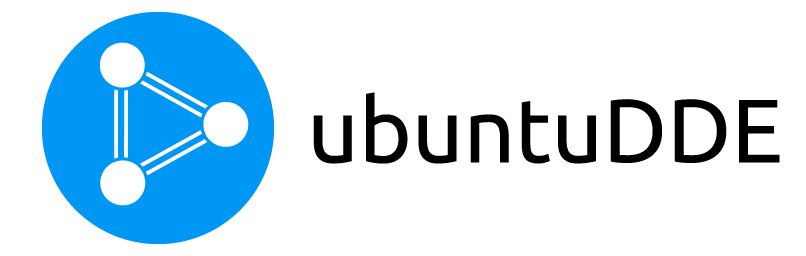


Great! Thank you guys! Amazing job. Dowloading now to use in my work this week!
Great!
get ubantudde
Great news always expected some big announcement like this.
Keep the good work up!!
Lovely and smooth 🙂 Distro that I was looking for!! Great job!!
Thank you very much for this great Distro!
Great distro, using it now
impossible to install google-chrome on fence
Total FUD. You absolutely can install google-chrome. Download the .deb package from google.com/chrome and install with sudo dpkg -i “name of package”.deb
Once installed run google-chrome-stable from the terminal and you will see the icon appear in your application menu for easy access later.
Is it based on Deepin DE version 20 or 23?
The best distro I have tested. Beautiful design. As a note, please beautify the bootsplash (Plymouth). Otherwise just perfect. Keep going guys 👍🏻👍🏻👍🏻
How to set downloaded wallpapers on 2nd screen?
why no Ubuntudde 23.10 builds yet, is this project dead? since the latest stable ubuntu, kubuntu, and other spins are now 23.10 builds, I am guessing it can be apt upgraded with the prompt commands
the command below should be able to upgrade 23.04 to 23.10 I think but I am not sure, if it might break the deepin desktop itself, or if they have 23.10 packages for this spin? since there seems to be no information on 23.10 on their website.
do-release-upgrade
How To Upgrade Ubuntu From Command Line Terminal? (fossbytes.com)
J’ai essayé plusieurs fois le upgrade proposé sur ubuntuDDE 23.04 vers 23.10 mais échec à chaque fois quelques soient les options choisies pendant cette mise à jour ??
https://fossbytes.com/upgrade-ubuntu-using-command-line-terminal/
I got the information about upgrading a ubuntu distro from this page, sorry the link should have been in my last comment, but I miss copied the link, I guess.
can should be able to install google-chrome with either snap, or flatpak flathub, on ubuntu distros if that helps, I seen that comment above about that.
Very nice! I’m rebuilding my pc’s hardware and I’m getting way from windows (I’ve done this through the years but now I am determined).
I was considering Pop! OS for the efficiency but I always loved Deepin but I wanted a more popular base and Ubuntu would be perfect for that. So I will install Ubuntu DDE for sure.
I have tried the live version and I like it. I have installed it on an external hard drive but when I logged in with the password I had entered during the installation, the system did not start. Someone has the solution. Thank you
Hello, I have installed Ubuntudde on an external hard drive but when I start with the password I had set during the installation, it restarts constantly, always asking for the password. Please help.
Thank you
No new updates?
when will the next release will be released?
Thank you for delivering us DDE!!
When will the UbuntuDDE 24.04 LTS release?
I really like the 23.04 design. Only thing that concerns me the Wayland dde gear choice. It locks you into an inactive screen.
Any advise on that feel free to email or post.
Just want to echo previous comments, LTS 24 is badly needed.
Also, there appears to be some stability/bug related to terminal – it quits a few times all of sudden for me now. Otherwise, great design.
Hi how to upgrade from my current linux ubuntu to ubuntu dde? is that a way?
Is it possible to make 23.04 have the dde style via modification. i like the new dde style but want the more modern attributes 23.04
Canonical should offer ubuntudde as a 24.04 flavor. Rather then leave this beautiful innovation unsupported.
This is a fantastic distro without a doubt. However I am facing a lot of issues with the installation. My installation process is almost done but at the end of installation. Installation failed on package installation error. Please help me to resolve these errors
Hello,
I really liked the Deepin distribution. But the Chinese base was not nice. That’s why I started searching and found Ubuntudde. I really like it, but the installation is stuck.
I download the latest ISO version. I start to install it, but at one point it tells me with an error message that the installation failed. Then when I want to exit, this message is received:
Unattended Upgrades Shutdown -stop ongoing upgrades or preform upgrades before shutdown
Despite this, I exit and when I restart the machine it starts. Then I type this in the console:
sudo systemctl stop unattended-upgrades
After that, you can exit.
But. App Sore does not start. I can install it with the snap command in the console and I can install it with the apt/apt-get command, but I don’t know how usable the operating system is in this state.
I don’t know what I managed to install and maybe what was installed incorrectly or not at all.
I can also update, although it doesn’t find anything to update:
sudo apt update && sudo apt upgrade
it says for example:
Err: http://archive.ubuntu.com/ubuntu lunar-updates Release
But it doesn’t find anything to update besides that. There definitely is.
If I start Software Updater in the graphical interface, I get an error message:
Failed to download repository information
Check your Internet connection
It’s a shame because it’s a nice distribution, but it’s unusable like this.
The internet connection is good.
Can you help?
Regards
Zsolt
Now the repository is out of date and updates are giving errors.
We are waiting for the current repository. If there is 24.04 LTS, no one in their right mind will install 23.04
I’m saddened to see the support ended in the comments.
I was truly hopeful to find the 15 interface with an LTS backend for updates because it was super quick and beautiful. I’m even looking around for a Deepin 15 iso but I doubt it will install or run without the libraries. I never liked 20 or anything afterwards.